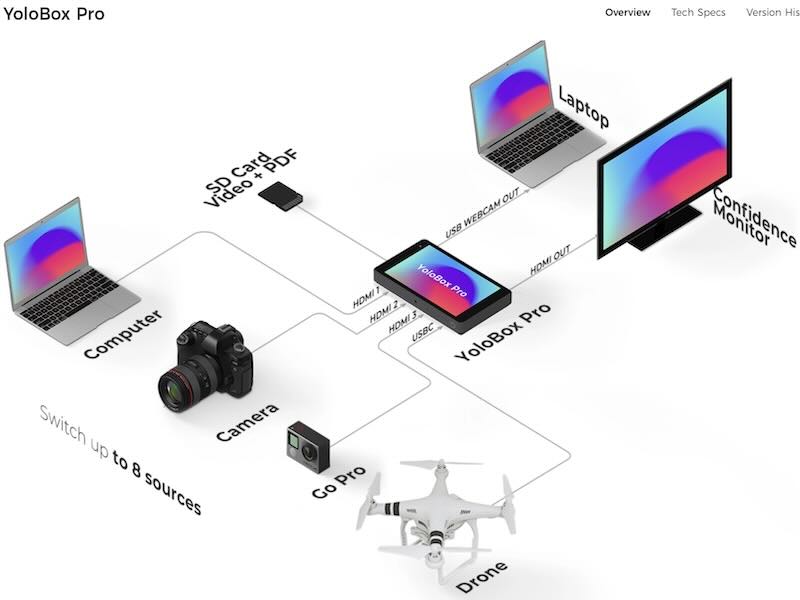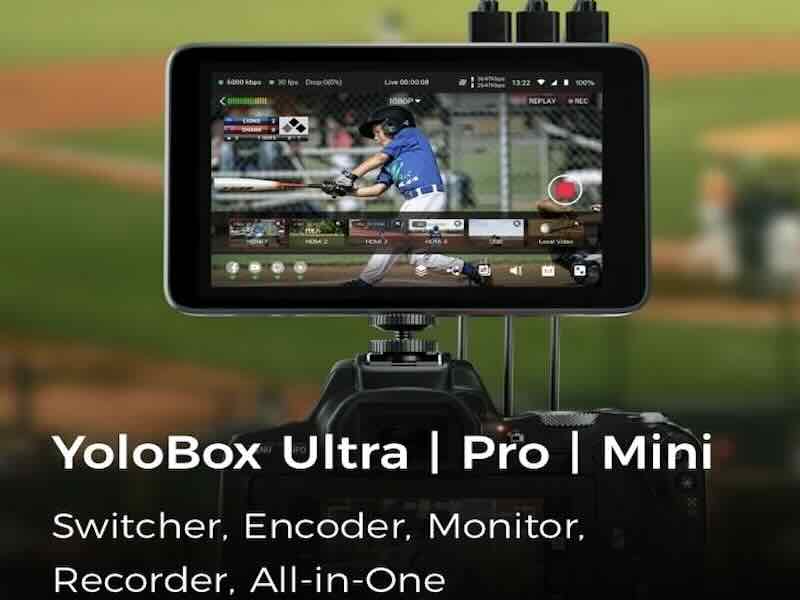
This solution can be particularly useful for live productions, catering to those seeking quality and simplicity without the need for costly or cumbersome setups typically associated with professional or broadcast-level gear:
1. Local Sports Events: Football, basketball, or other amateur sports matches, with multi-angle shots.
2. Concerts or Live Shows: Coverage of music or theatre events with multiple shots of the stage and audience.
3. Conferences or Workshops: Streaming of talks from different rooms, with the ability to integrate presentations or slides.
4. Private Celebrations: Weddings, baptisms, or parties, with discreet and mobile shooting thanks to smartphones.
5. Expos and Open Houses: Live broadcasts from booths or corporate events, with interviews and demonstrations.
6. Religious Events: Masses, ceremonies, or processions streamed for those unable to attend in person.
7. Educational Content Streaming: Classes, webinars, or hands-on courses with footage of the instructor and teaching materials.
8. Indoor Sports Events: Martial arts, dance, or gymnastics tournaments, where smartphones can be placed at strategic points.
9. Virtual Tours: Guided tours of exhibitions, museums, or tourist sites with various shots.
10. Election Campaigns or Rallies: Live broadcasts of public speeches, interviews, or meetings with citizens.
Organising a high-quality, flexible live production with a professional look is now possible using everyday devices like iPhones or even Android smartphones.
For iPhone setups, simply install an app such as Larix Broadcaster (or a similar RTMP-compatible app like Streamlabs, OBS Camera, or Prism Live Studio) on each phone, enabling the transmission of separate video streams over 4G/5G or Wi-Fi.
Video quality will depend on the upload speed of the connection (Wi-Fi or 4G/5G) and the bitrate settings.
It’s crucial to ensure the RTMP URL configured on the device is correct to guarantee connectivity.
These streams are received by a dedicated device such as the YoloBox Pro, which acts as the central control unit, simplifying the entire production and distribution process.
How the Setup Works
Up to three mobile devices send their respective video streams to the YoloBox Pro via the RTMP protocol. The YoloBox Pro.
Once the streams are received, YoloLiv’s mini production unit allows real-time control, adding graphic overlays, logos, and subtitles.
You can then record and broadcast the final live programme simultaneously on multiple platforms such as YouTube, Facebook, or Twitch.
Practical Setup
To get started, each iPhone must be configured to stream video.
The Larix Broadcaster app allows you to send the video signal to a specific RTMP URL provided by the YoloBox Pro.
Once connected, the video streams appear as separate inputs within the YoloBox, which offers an intuitive touch interface to switch between video sources, optimise production quality, and manage the entire workflow.
During use, the YoloBox proves to be a versatile tool for creating a professional product.
Among its features, it’s possible to add custom graphics, create smooth transitions, and manage multistreaming, distributing the final content across multiple social platforms simultaneously.
Why Choose This Solution
One of the main advantages of this setup is flexibility: each iPhone serves as an independent mobile camera, eliminating the need for HDMI cables (which are necessary when using higher-end YoloBox Ultra or Extreme platforms) or traditional hardware mixers.
This approach is also extremely portable, as it relies on 4G/5G mobile connections, offering a high degree of mobility for outdoor productions.
Furthermore, it represents a cost-effective option, delivering professional-looking results without the need for expensive equipment.
Things to Consider
However, certain technical aspects must be kept in mind.
Network quality is crucial: each iPhone should have a stable connection, with a recommended bandwidth of at least 10 Mbps for Full HD streaming.
Battery life is also a key factor: iPhones streaming continuously quickly consume power, so it’s advisable to have power banks or suitable chargers on hand.
In More Detail
The YoloBox Pro by YoloLiv is an all-in-one device designed to simplify professional live streaming operations. It integrates encoding, switching, recording, and monitoring functions into one portable unit.
• Video Inputs: Supports up to three HDMI inputs, enabling real-time switching between multiple video sources.
• Network Connectivity: Offers connection options via Ethernet, Wi-Fi, and integrated 4G LTE, ensuring flexibility in streaming situations.
• Touch Screen: Equipped with an 8-inch touchscreen display for easy control and monitoring of broadcasts.
• Multistreaming: Allows simultaneous broadcasting across multiple platforms, broadening audience reach without the need for additional devices.
• Portability: With a compact design and built-in battery offering up to 5 hours of battery life, it’s ideal for on-the-go productions.
The device does not natively support direct streaming from wireless cameras (such as Wi-Fi-enabled action cams) but can manage such streams via standard protocols (RTMP or RTSP) if configured correctly.
It’s not designed to directly connect to wireless NDI or SRT sources without a converter or specific configuration.
So, if your sources can transmit signals via network or RTMP protocol, the YoloBox Pro can manage them.
The device can receive RTMP/RTMPS streams as video inputs. This means you can add a video source by sending a stream from a camera, encoder, or compatible software transmitting via RTMP protocol over the network.
This feature leverages the device’s built-in network connectivity (Wi-Fi or 4G/5G network).
This setup represents a modern, scalable solution for anyone looking to create live productions on the go.
With a modest investment and some organisation, it’s possible to achieve high-quality results using existing technology and intuitive tools like the YoloBox Pro.
Synopsis
With 3 smartphones and an app installed on each device to convert video streams to RTMP, you can send 3 separate audio-video signals via 4G/5G or Wi-Fi to the YoloBox Pro, which will serve as the central control unit. From there, YoloBox allows you to manage the streams, handle the production (switching between cameras, graphic overlays, etc.), and broadcast the final live programme on multiple social platforms simultaneously.

Tags: #liveproduction, #livestreaming, #mobilebroadcast, #YoloBoxPro, #multicamsetup, #RTMPstreaming, #mobilevideo, #eventcoverage, #smartphonevideography, #sociallivestreaming